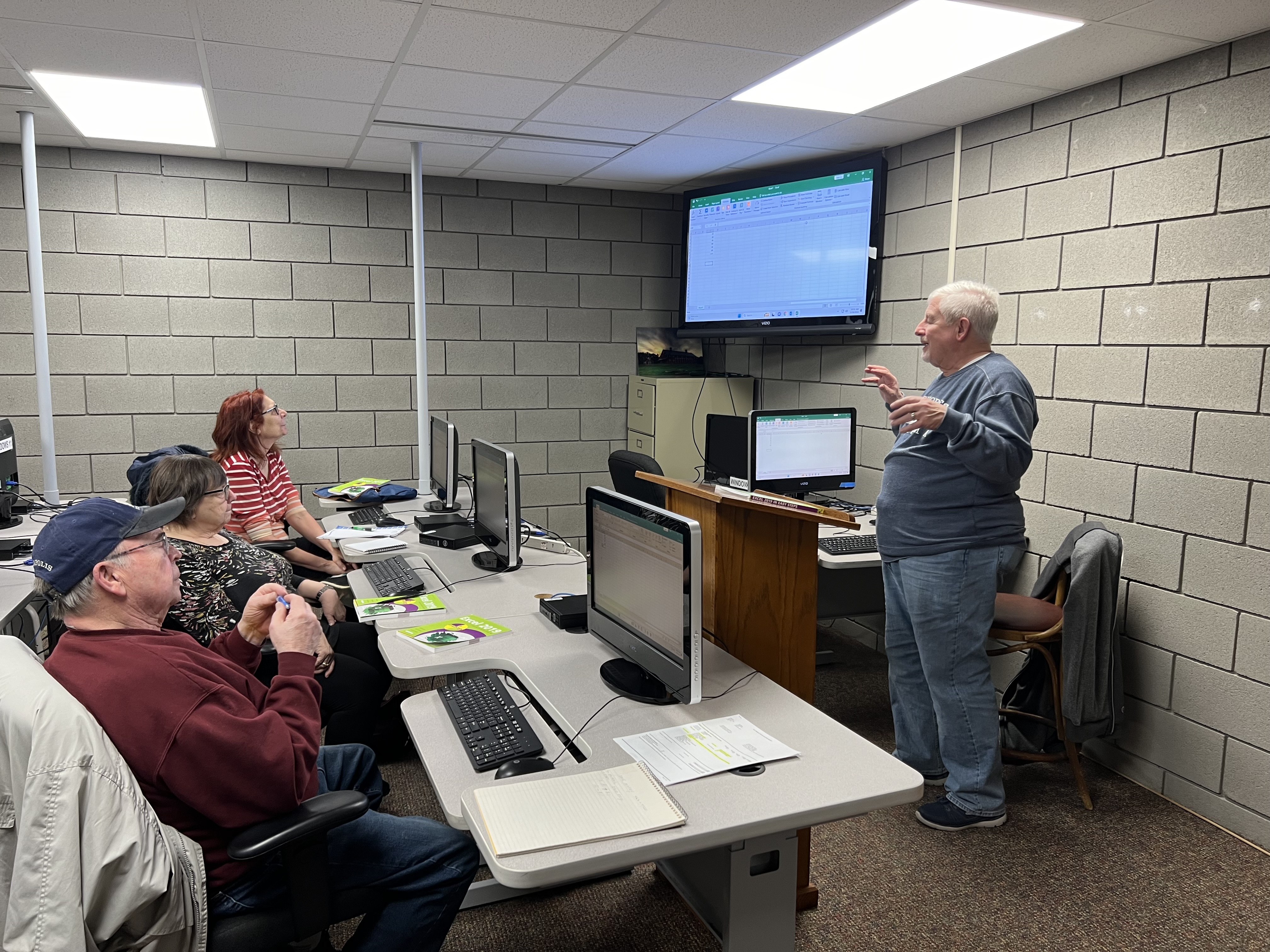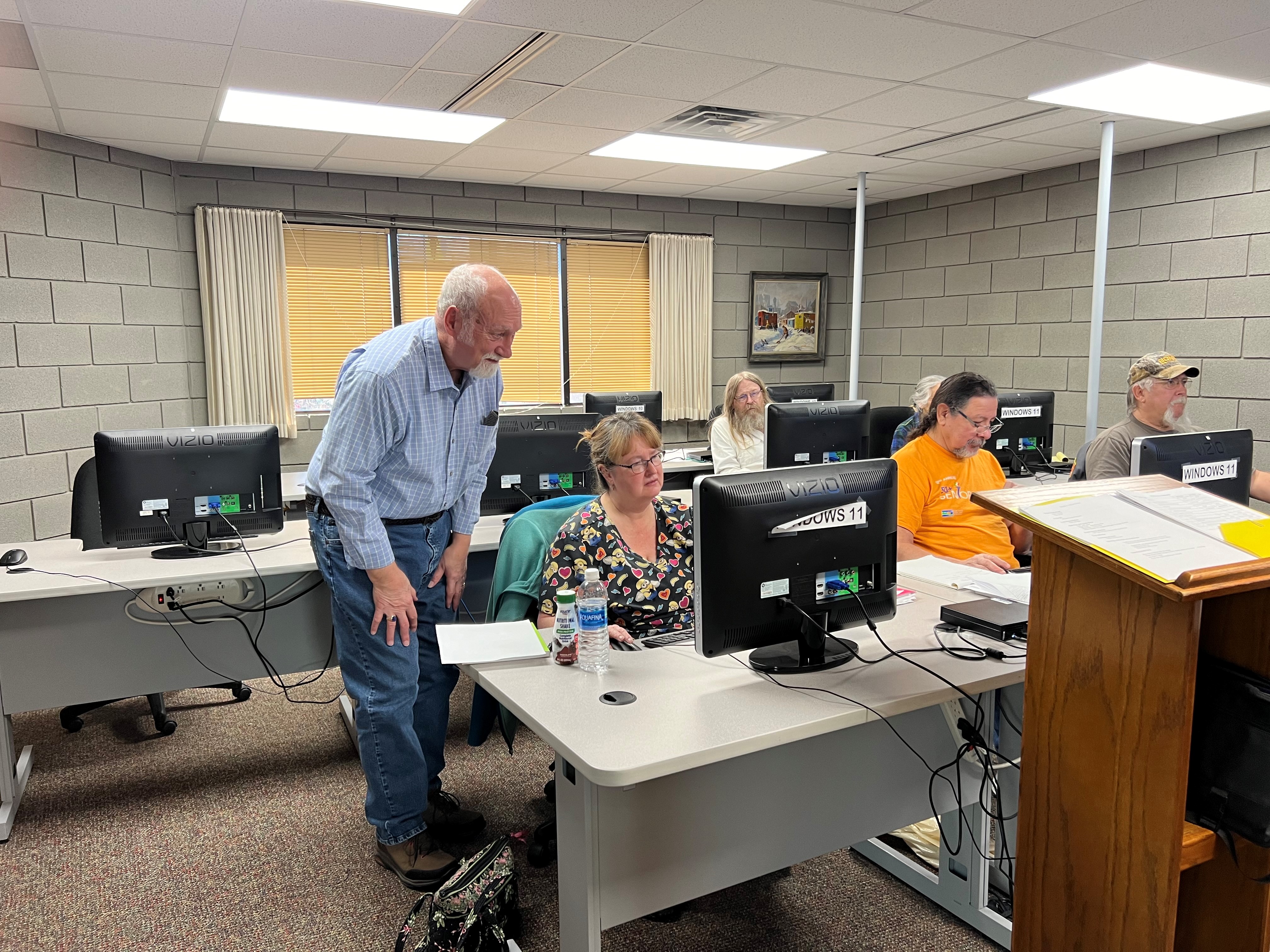Athletics
Athletic Applications
Freimann Square Rental Application
Organized Class Permit Application
General Special Event Permit Application
Aquatics
Aquatic facilities

Basketball
Recreational Basketball
(offered in the Fall, Winter, Spring seasons)

Dance & Fitness
Fitness classes
Dance classes

Golf
Foster Golf Course
McMillen Golf Course
FootGolf at Mad Anthony III's
Shoaff Golf Course
Golf Programs
Adult Athletics at McMillen
Pickleball
Rental facility for Soccer and Basketball
Wellness Mall
Pickleball Courts

The Department now has a total to 36 outdoor and 6 indoor courts. Check out the Pickleball link to learn more.

Trek the Trails is offered this summer! Please check out the News/Events link for additional information!

Senior Games

Check out the Senior Games link to learn about the 2025 Games!
Softball
Softball fields are rented out to leagues.
Access more information about Softball. 
Tennis News
Check out the NEW Tennis link to keep up to date on Tennis offerings!
Each year we offer Tennis for Tots, Youth Tennis Lessons, Jr. Excellence Lessons, High School Tennis Play/Practice, Summer/Fall Tennis Leagues, and Adult Tennis Lessons. Sign up TODAY.
Adult Tennis Leagues
Adult Tennis Lessons
(offered in the Spring/Summer/Fall seasons)
Volleyball
Recreational Volleyball
(offered in the Fall/Winter/Spring seasons)
Youth Athletics: To check out athletic programs for youth visit the Youth Athletics page that includes listings of athletic programs available just for kids!